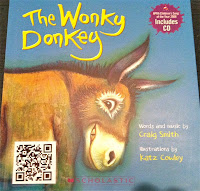QR
(Quick Response) codes are similar to the barcodes we are familiar with at the
supermarket. However QR codes are matrix
barcodes - two dimensional codes (as pictured below). To read the code a
device, such as a smart phone, iPod or webcam with a QR ‘reader’ installed,
scans the code which accesses information such as a website, text, phone number
or other data. The person who produces
the QR code decides what information is to be accessed, links it to a code by
using a QR code ‘generator’ and then places the code where it can be used by
the target audience. For example, a school librarian might attach a code to a
book to link the book to a website about the author, a video trailer or a set
of questions for discussion about the story.
QR Codes – Facts
·
Once
the information that is to be linked to an item has been decided on a QR code
for the information content is generated.
There are a number of free websites available to do this. Some only generate codes for a URL but others
allow you to embed text into the code.
This means that the person ‘reading’ the code doesn’t need access to the
internet but will see the text in the code directly on their scanning device.
·
A
QR code can store up to 4296 alphanumeric characters compared to a standard one
dimensional barcode which stores 12 numeric characters.
·
The
QR code that has been generated can be printed out and affixed to any object
that relates to the information in the code, for example, posters, equipment,
books and even children’s own writing or drawing.
·
The device that reads the code needs to have a
QR code reader installed. These can be
downloaded free from the internet.
QR Codes – Pros
·
Engaging
parents: The code can be used to link to
content that can actively involve parents.
For example, a code on a child’s illustration of a poem or story could
link directly to a webpage with the poem or ebook for parents to enjoy reading with
their child. Codes on library books could link to ideas for discussion
questions or activities parents could do with their children to enhance the
reading experience.
·
Adding
interest and value to library resources:
Readers can link to reviews, book trailers, videos etc related to a
book. Linking to resources produced by
the children themselves could be a strong motivator for children and parents to
read and share books together.
Codes can also link to online
resources that will help children with homework projects.
·
The Quick in ‘Quick Response’ means parents or
children can almost instantly connect to relevant resources.
·
Cost: The only financial cost is in the printing of the codes. This makes QR codes potentially a good return
on a very small investment.
QR Codes – Cons
·
Time: It takes time to find or create resources and
to generate, print and attach codes.
·
Accessibility: Not all parents will have access to a device
that reads QR codes. Parents may need
instruction on how to use QR readers.
·
Attitudes
of parents: Parents may need educating
about the value of the codes to their child’s learning or they might see them
as a bit of a ‘gimmick’. It’s important to link the codes to worthwhile
information, yet also use resources that would be enjoyable or interesting for parents
and children to explore together.